✨ Introducing leading edge mobile browser support and more

Allo! The team has good news for you.
We are always thinking about how we can improve our user experience to make collaboration easier and more accessible. This process alongside your feedback has lead us to the features, upgrades and bug fixes just released. Here's what's new.
A new way to use Allo anytime, anywhere
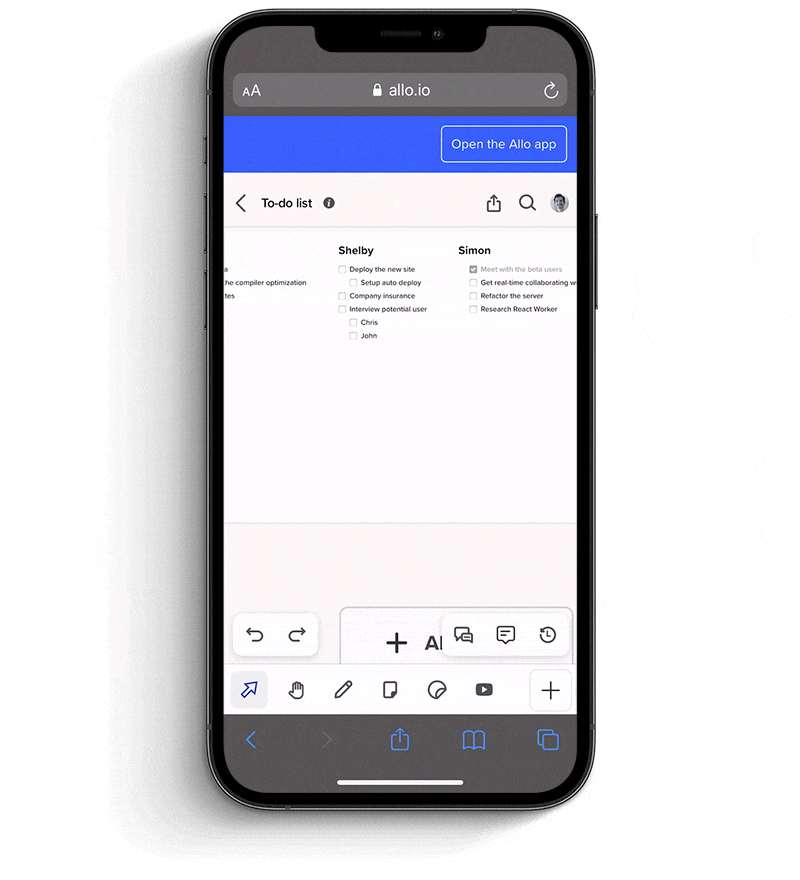
Until now, Allo on mobile browsers was limited to viewing only. Although oftentimes there was a need to add your input while mobile or share our canvases to new users who haven't already downloaded our apps. From now on, Allo has been updated to enable editing and collaboration in your mobile internet browsers. With mobile support you can record ideas anytime, anywhere, and collaborate with external new friends in seconds. Sharing your brilliance with the world just got easier.
Faster Text Editing

While editing your text, have you ever wanted a few default sizes to consistently use for your titles or subtitles? The <Heading options> feature has been added to all text boxes inside of Allo, to keep sizing consistent and make text editing quick and efficient.
Protip: While editing text, you can use the following shortcuts '#', '##', '###' + 'return (enter)' to switch between H1, H2, and H3 headers in a fraction of a second.
Usability Improvements
- Real-time cursors and profile photos when selecting objects are now zoom responsive. This is especially useful while working in >100% zoom
- Automatic slide panel highlighting, to provide a visual cue for improved canvas navigation
- Context (right click) menu repositioning to avoid overlap with the editor toolbar
- While moving files between canvases, files were automatically opening as previews, now they will wait patiently to be clicked
- Improved auto-height adjustment for text boxes and sticky notes and shapes
Bug fixes
- When changing project visibility from public to private, home dashboard will now update
- Copy & paste canvas page bug fixed
- Object editing is more responsive during real-time collaboration, some objects were staying locked immediately after editing
- Canvas move to feature restored
- Zoom In/Out button no longer causes unexpected scrolling
- Guest in-canvas chat bug fixed
- Specific accounts downgrade bug fixed
- Google Drive file picker temporary error fixed
- Missing video chat button display error fixed
Download Allo mobile apps
If you haven't tried our native mobile apps already, click one of the icons below from your device of choice.




